We Are Teachers has some social media icebreakers for back to school. You could also do some of these as a TTOC (sub) since most do not actually use social media or technology (the rules vary in districts) but the ideas from them. These ideas were in response to a 5th grade teacher looking to use social media ideas in the classroom.
- Talk about digital footprints by having students trace the bottoms of their shoes on pieces of papers. Then, with pencil and Sharpie, have them draw the lines they see on the bottoms of their shoes. Scan their footprints into the computer and have kids add text around their illustrations describing what it means to be a good digital citizen. —Rachel O.
- Create a "Fifthbook" bulletin board display where students can routinely add "status updates" about what they are learning. Begin by having them fill out predeisgned templates that are similar to a Facebook bio. Then, throughout the year, have students add their mood, feelings and other updates. —Tabitha F.
- Try having students fill out a Facebook profile for a character from a summer reading book. You can do it via pencil and paper or online. Then have kids choose their next book based on their classmates' recommendations. —Dominick D.
*** I did this when I taught Grade 9 with A Mid Summer Night's Dream: You can see it here - Have you tried Edmodo? It's a great social media platform that's completely safe for students as young as kindergarten. It does a nice job of mimicking the experience of grownup sites like Facebook and Instagram. You can have students fill out their profiles and share them as an icebreaker activity. —Karen L.
***My daughter's teacher used this - Have each student write down three statements about themselves. One of the statements must be false. Then have the children share their statements with the class, challenging the other students to guess which statement is incorrect. It's a nice way to get to know one another AND talk about how easy it is to lie on the Internet! —Francis K.
- Try making a giant paper iPad with an app space for every student. It's up to the student to fill that space and keep it updated throughout the year. —Brandy G.
- Make a "Futurebook" bulletin board display. Challenge students to write and illustrate Facebook profiles showing their future careers, hobbies, pets and families. It's a great way to talk about goal setting! —Sabrina K.
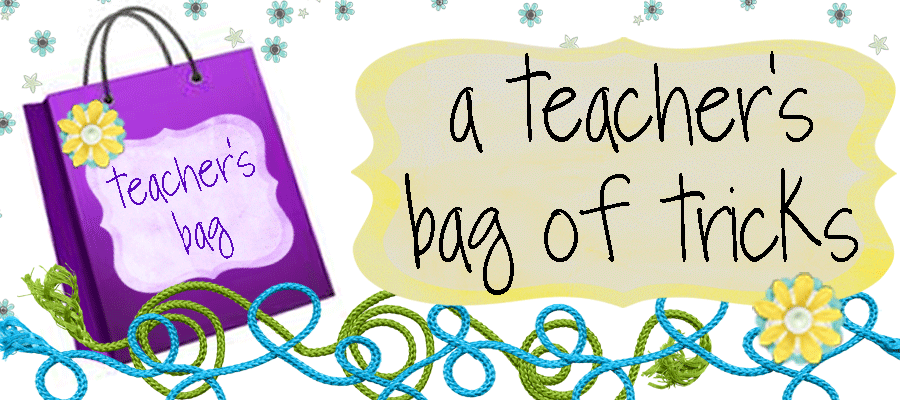
This is high-level and useful information. Thank you for sharing this useful information with me. Our goal in this article is to explain How to Fix Webcam Error Code 0xA00F4271 on Windows?. We suggest you read the article if you have an interest in this topic.
ReplyDelete